Jamzone
Take your harmonica skills to the next level with Jamzone! Practice your favorite songs with accompaniment, section loops, tempo changes and more. Here's how to redeem your FREE 30 Days of access with purchase of any Hohner harmonica:
- Create a Jamzone Account
- Select the Premium Plan
- Add your voucher code on the payment page (no credit card necessary)
- Download the Jamzone app and jam along with a vast library of popular songs
Questions about Hohner and Jamzone? Please visit our FAQs at the bottom of the page.
What our artists love about Jamzone
Hear Jamzone in Action In Our New "Harp On This" YouTube Series

Listen as Hohner Harmonica artists step into the role of a session player, hearing a track just once before recording their interpretation on the spot! Hosted by Jamey Garner of High South
Learn. Jam. Repeat.

Free Lessons
Learn to play the harmonica today! We're sure the right teacher will make learning a blast.
- Find a teacher that suits you.
- Learn 30 days for free.
- Wide range of music styles.
- Different languages.

Discover Hohner
Delve deeper into the world of Hohner. Explore high-quality musical instruments, traditions, and innovations that have inspired musicians for decades.
Frequently Asked Questions
Hello, how can we help you?
Jamzone
After creating an account with Jamzone and selecting the Premium plan level, Jamzone will bring you to a payment page. In the bottom right corner, add the code included in your harmonica under "Add a Promo Code." This will be the same code as the 30 Days of Free Lessons code.
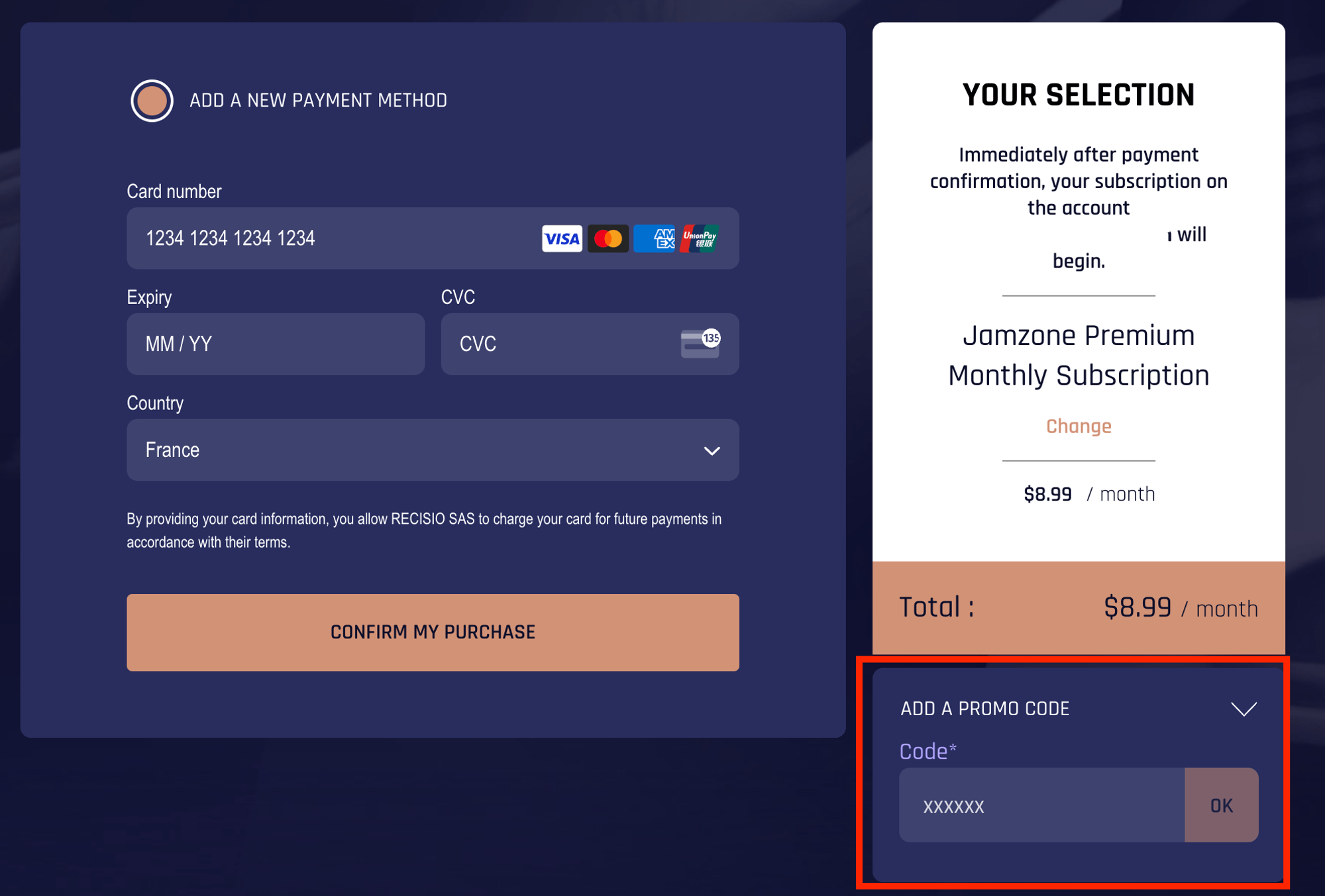
- Apple mobile devices running iOS 15 and above
- iPhone, iPad, iPod
- Apple computers running macOS 12 and above
- MacBook, MacBook Air, iMac, Mac mini, Mac Studio, Mac Pro
- Android phones and tablets running Android 8 and above
- Windows computers using an Android emulator for Android 9 (pie) 64-bits
There is nothing else to do, your first subscription payment will start automatically at the end of your voucher period and renew your current plan.
If you have not yet added your payment details on our websiteHead to your subscription management page to enter your credit card details. Then, your first subscription payment will start automatically at the end of your voucher period and renew your current plan.
⚠️ If your voucher subscription period already reached its end date, to continue accessing your Premium/Pro features, you must purchase a new recurring subscription plan as explained there: How do I purchase/renew/cancel my subscription?
If you do not want to continue subscribing
To stop using Jamzone, make sure to cancel any active recurring subscription. Depending on where you took a subscription from, you can verify its status:
- From your account on www.jamzone.com/login.html
- From the Apple subscription manager
- From the Google subscription manager
 Click here to learn more about each of the Jamzone plans.
Click here to learn more about each of the Jamzone plans.





